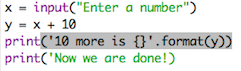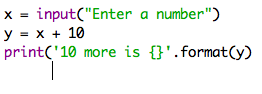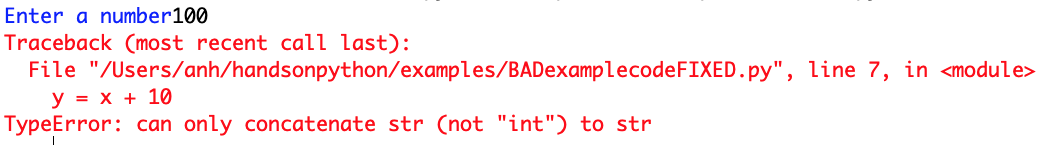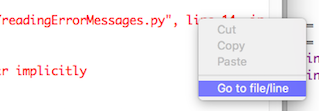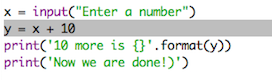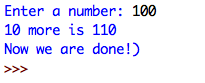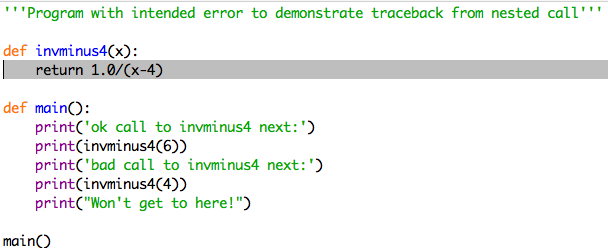5.1. Using Error Messages¶
You can expect to make some errors while coding. Idle provides information about the location and type of errors in several ways, depending on the kind of error. To be most useful, you want to be able to decode the error feedback.
Idle developers keep updating error messages to make them more useful. The versions shown below are for Python 3.8.
To illustrate, I start from a file that is purposefully incorrect, example program BADexamplecode.py, to show off debugging ideas:
x = input("Enter a number")
y = x + 10
print('10 more is {}'.format(y)
print('Now we are done!)
I also have an initial documentation line, followed by lots of blank lines, so the popup window shown below does not obscure any code. If I try to run this code, I get
A pop-up Invalid Syntax window indicates the syntax error was found by the interpreter in just trying to read the program - never getting to execution. After you click on OK, the popup window goes away, and Idle highlights where it detected that there was an error: You should see the “p” at the beginning of the last line with a pink background highlight.
You should know that print statements are perfectly legal. There does not seem to be an issue with the word print. Note carefully what I said earlier: This is where the interpreter first noticed there was an error: The actual error could be earlier - it just was not clear that there was one yet. The most common earlier place is the previous line, and I illustrated the most common such error. The interpreter did not find an error on the previous line because it did not realize it was at the end of a statement. When can a statement go on to the next line? - When there are unmatched grouping characters, most commonly ( ).
It is very easy to have unmatched parentheses, particularly when there are many levels of pairs of parentheses. Recall that when you type in Idle it shows you what closing parentheses match with. Here is the image just after I added the correct final ) at the end of the previous line:
I did not show the progress in entering this program with its error, but Idle would have given a clue. If we back up to when the first incorrect print line was entered, right after the enter key is pressed, you would see
Note where the vertical bar cursor (|) jumped to: not the beginning of the next line, where you would put the next statement. If you look where it is positioned relative to the previous line, it is just after the unmatched opening parenthesis! This is Idle’s convention, so if you are paying attention to the automatic cursor indent, you should realize there was an error with unmatched delimiters.
Note that Idle also should give you warning of the opposite error: If you add an excess close-parenthesis, you should hear a beep, indicating it was not expecting that character.
So now assume we have done this correction to the program, adding the closing parenthesis. If we try to run again:
Another syntax error, this time at the end of the last line, and with more information about the error. EOL stands for “End Of Line”, so it got all the way to the end of the line reading a string literal. The coloring also indicates this: green all the way to the end of the line. What does a string literal need at the end? - A final matching quote character! And we need a closing parenthesis, remembering our previous error. Suppose I complete the line as
print('Now we are done!)')
I can now try to run again. This time we do not get a pop-up syntax error window. This means the interpreter did not find any errors reading the program. Many errors are only found when running the program, so execution starts in the shell, leading to a run-time error. The program first prompts for a number, and I enter 100:
We see a red error traceback. We will discuss its various parts. It shows the program line
y = x + 10
In this little short program, it is easy to go back to the Python source and locate the line. Idle also gives you help with this in general: The next screen shows me right-clicking the mouse (or control-click on a Mac) on top of the red “line 14”, where it is saying the error is. This generates a pop-up window.
The only allowed option is to select Go to file/line
and then the focus jumps to the window with the source code, and highlights the desired line:
So we have the line with the execution error. We still need to figure out what is going on. The bottom line of the red traceback gave a description of the error:
TypeError: can only concatenate str (not “int”) to str
Think. You could start by considering the implications of “concatenate”,
or, since it is a type error, you could look for the types it refers to.
Let us start by looking at the types. It refers to an
int. Clearly we have 10. There is something about a string. The
other data is x. What is its type? Of course the prompt in the
previous line asks for a number, but what type is returned by the
input function? – always a string! Look at the expression again
x + 10 – a string, plus-sign, and a number –
a plus-sign after a string means concatenation, not numeric addition.
As the error says, you can only concatenate onto the first string
with another string, not an int.
We want numeric addition, so we need two numbers, and the
string must be explicitly converted. You might need to look that up,
but you have an idea what you are looking for: we can use int as a
function to convert the string. We do not need to add an extra line
– we can make x start off as an int, changing the first line to
x = int(input("Enter a number"))
Note that the error was suggesting a fix that you do not want: ending up with string concatenation. When something does not make sense, the interpreter does not know what you mean. It tries to make a suggestion that is likely to be helpful, though in this case it is wrong. At least in this case it was suggesting something you should understand already.
We can go a bit further in this case: Though running the original first line by itself did not cause an error, looking at the output above, you can see it is ugly, with the prompt running into the user response. This is a logical error. It is easy to correct, changing the ending of the first line prompt so we have
x = int(input("Enter a number: "))
y = x + 10
print('10 more is {}'.format(y))
print('Now we are done!)')
Now run again:
One final logical error is the close-parenthesis in this output. When debugging, I added a required final quote character on the last line, but I left an extra close-parenthesis. In “fixing” the last line earlier, I added another error. I am illustrating that this is unfortunately easy to do! Final code:
x = int(input("Enter a number: "))
y = x + 10
print('10 more is {}'.format(y))
print('Now we are done!')
Final run:
So we have illustrated all three kinds of errors:
- Syntax errors detected with a pop-up window in Idle before the program executes;
- Run time errors causing a red traceback sequence in the Shell output;
- Logical errors that Python does not find, but we need to note and troubleshoot in the source code when the results are not what we want.
I chose common simple errors, so hopefully you would have been able to figure out the meaning of the error message. That is a lot to expect in general. We are only gradually adding explanations of bits of Python syntax. You can easily make an error that the Python interpreter guesses as being based on a more advanced feature, so the error message makes no sense to you.
Even if you do not understand the error message, you should get the information about where the error occurred. Hopefully a concentrated look there will lead to you seeing the error and being able to correct it.
If you did not understand the original error message, then there is a further useful step after you do figure it out (with or without outside help): Go back and consider the error message again. After seeing what was actually wrong, the error message may make sense now, AND that knowledge may be useful to speed up your understanding and your fix the next time you see that error message.
Particularly as a beginner, you can still hit a brick wall some of the time, even with a partner. You are also in a course with an instructor: that is a major reason I am here. Ask for help if considering the information provided by Idle, plus a little thought, are not enough!
5.1.1. Nested Calls in Traceback¶
In the previous example program, the execution error occured outside of any function call. There are further useful features in an error traceback, when there are errors inside function calls.
We illustrate, showing the output, with error traceback, for a silly example program, showtraceback.py:
'''Program with intended error to demonstrate traceback from nested call'''
def invminus4(x):
return 1.0/(x-4)
def main():
print('This program is INTENDED to cause an execution error.')
print('Ok call to invminus4(6) next:')
print(invminus4(6))
print('Bad call invminus4(4) next:')
print(invminus4(4))
print("Won't get to here!")
main()
Note that the first call to invminus4, with parameter 6, is fine:
1.0/(6-4) = 0.5.
In the execution of the call invminus4(4),
we get an error traceback message. The image
below comes after the traceback is displayed, and then just as the
user uses the mouse to select the line where the error was:
Note that after the title line in the traceback there are three indented lines starting with “File”, not just one line as in the earlier program. The bottom File line shows the line where the error occurred, and we could jump to the source, continuing from the step in the previous image:
The error takes place in a function, and a function can be called in
many places with different parameters. The further up lines in the
traceback show the chain of function calls to reach that occurrence of
the error. The program calls main in the bottom line of the program
(line 13, first File line reference), and then main calls invminus4
twice. We can tell which call caused the error, since the traceback
shows the call to invminus4 at line 10. If you had any question of
the context for any of the nested calls leading to the error, you
could also select a previous File line with the mouse, and jump to the
calling line in the source.